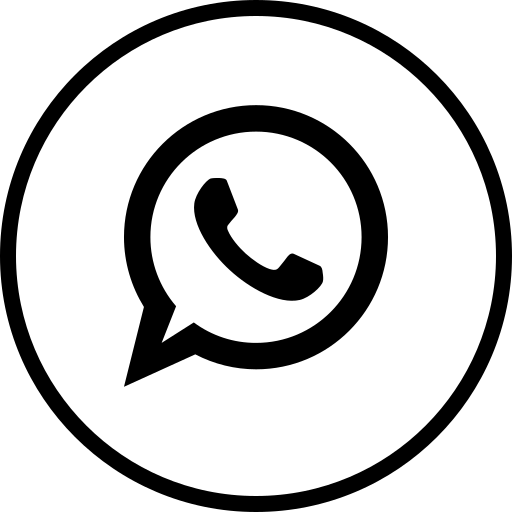Create an Account to Unlock Crypto Real Estate
Browse crypto-priced listings, convert prices in BTC or USDT, verify your identity, and connect with trusted agents — all in one secure platform.
How It Works
Your 9-step journey to owning real estate with crypto.01
Begin with Browsing
Start by selecting what type of property you're interested in — Buy, Rent, or Commercial. Apply filters such as budget, location, and property type. This helps tailor your experience to match your goals and financial plans.
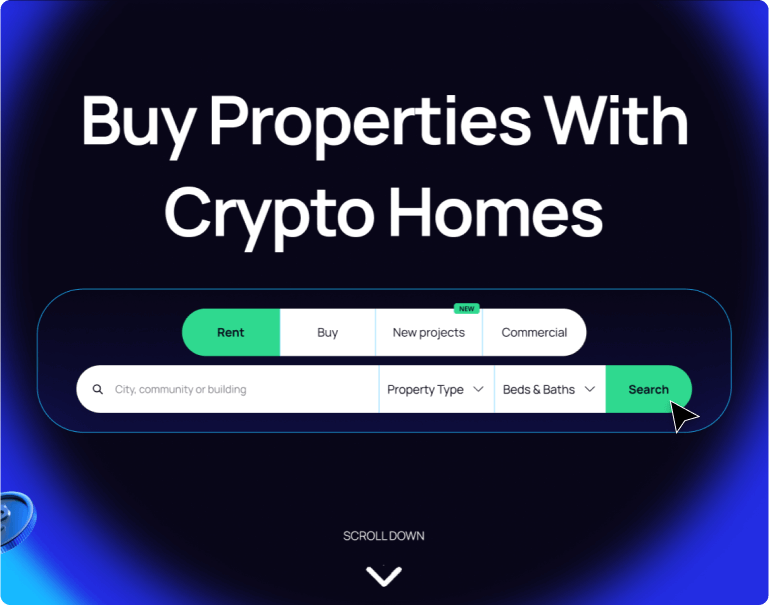
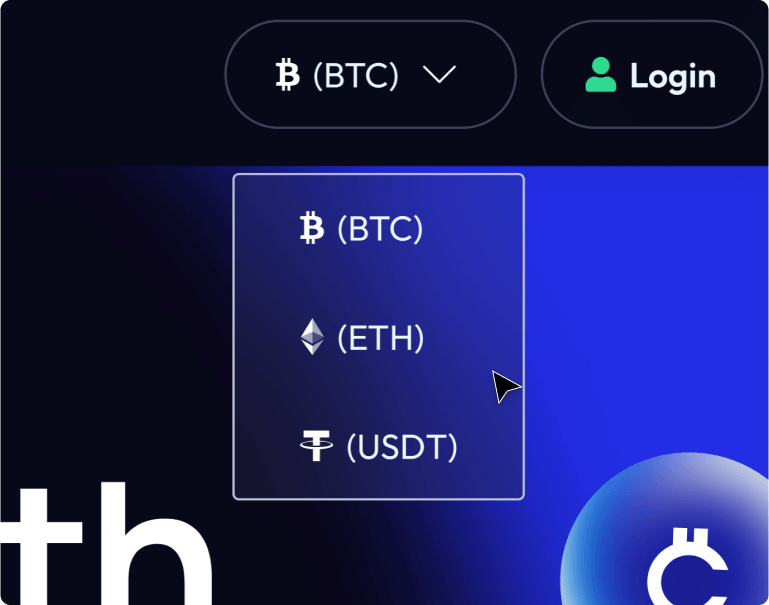
02
Filter by Purpose & Preferred Cryptocurrency
Choose whether you're looking to Buy, Rent, or explore Commercial properties. Then, select your preferred cryptocurrency — BTC, USDT, or ETH — to see listings priced accordingly. Not sure about the exact value? Use our built-in Crypto Converter to instantly convert property prices to AED and make informed decisions before moving forward.
03
Check Out What’s Available
Start by selecting what type of property you're interested in — Buy, Rent, or Commercial. Apply filters such as budget, location, and preferred cryptocurrency. This helps tailor your experience to match your goals and financial plans.
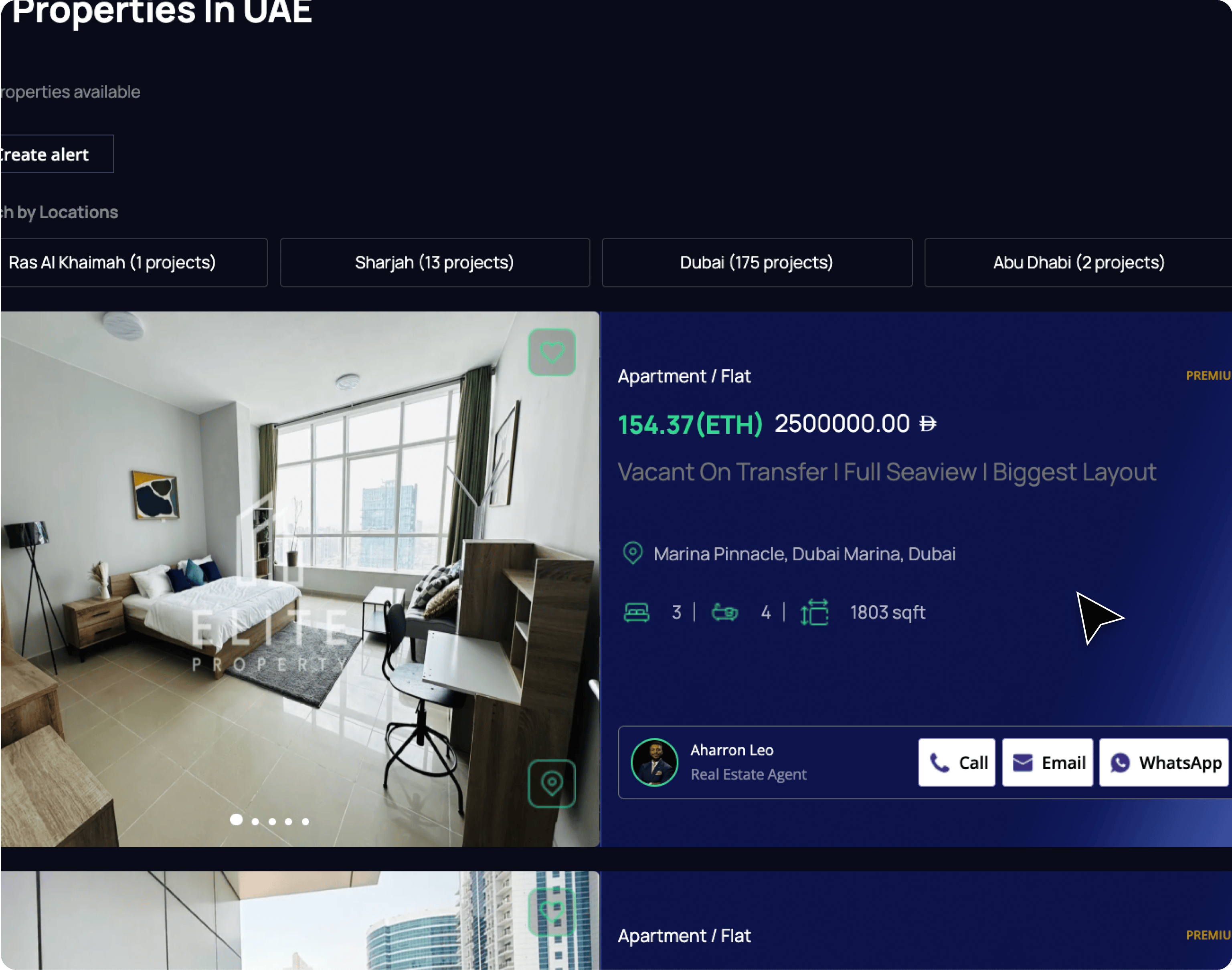
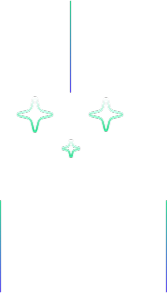
04
Create Your Account & Get Verified
To move forward, you’ll need to create an account and complete a quick identity verification. Simply enter your basic details, upload your ID or passport, and take a live selfie.
Your information is securely processed through Sumsub, a globally trusted KYC provider used by top fintech and crypto platforms — ensuring your privacy and protection at every step.
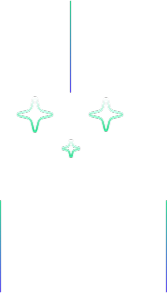
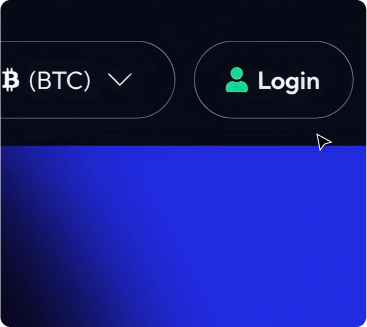
Start by tapping the Create Account button on the homepage. A quick registration form will appear.
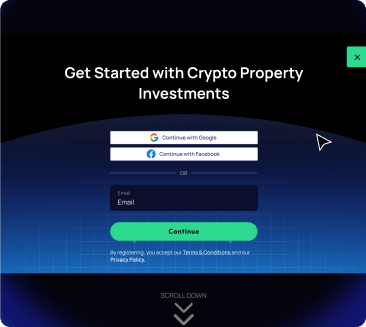
Start by tapping the Create Account button on the homepage. A quick registration form will appear.
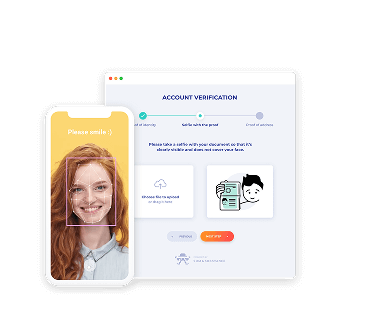
Your identity will be verified through Sumsub, a globally trusted verification platform. Upload your ID or passport, complete a short KYC form, and take a live selfie.
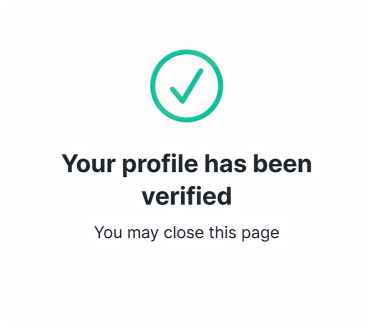
Once your documents are submitted, Sumsub will review and send a quick response. Once approved, you can submit offers, contact agents, and save properties securely.
05
Choose How You Want to Connect with an Agent
Start by selecting what type of property you're interested in — Buy, Rent, or Commercial. Apply filters such as budget, location, and preferred cryptocurrency. This helps tailor your experience to match your goals and financial plans.
Start a quick chat with the property agent through WhatsApp. Ask questions, request more photos, or discuss details — all in real-time, just like messaging a friend.
You'll be redirected to your WhatsApp app with the agent's number already filled in.
Want fast answers? Tap the call button to speak to the agent right away. It's the quickest way to ask about property availability, location, or next steps. Make sure your phone has call credits or a strong signal if calling internationally.
Prefer written communication? Fill in your message and send it to the agent’s email. You can ask specific questions, request documents, or discuss viewing schedules.
You’ll receive a reply in your inbox — usually within 24 hours.
Not ready to call or chat? Use the built-in contact form to send your message directly through the website. Just type your question or request and hit send.
An agent will reach out to you through your preferred contact method.
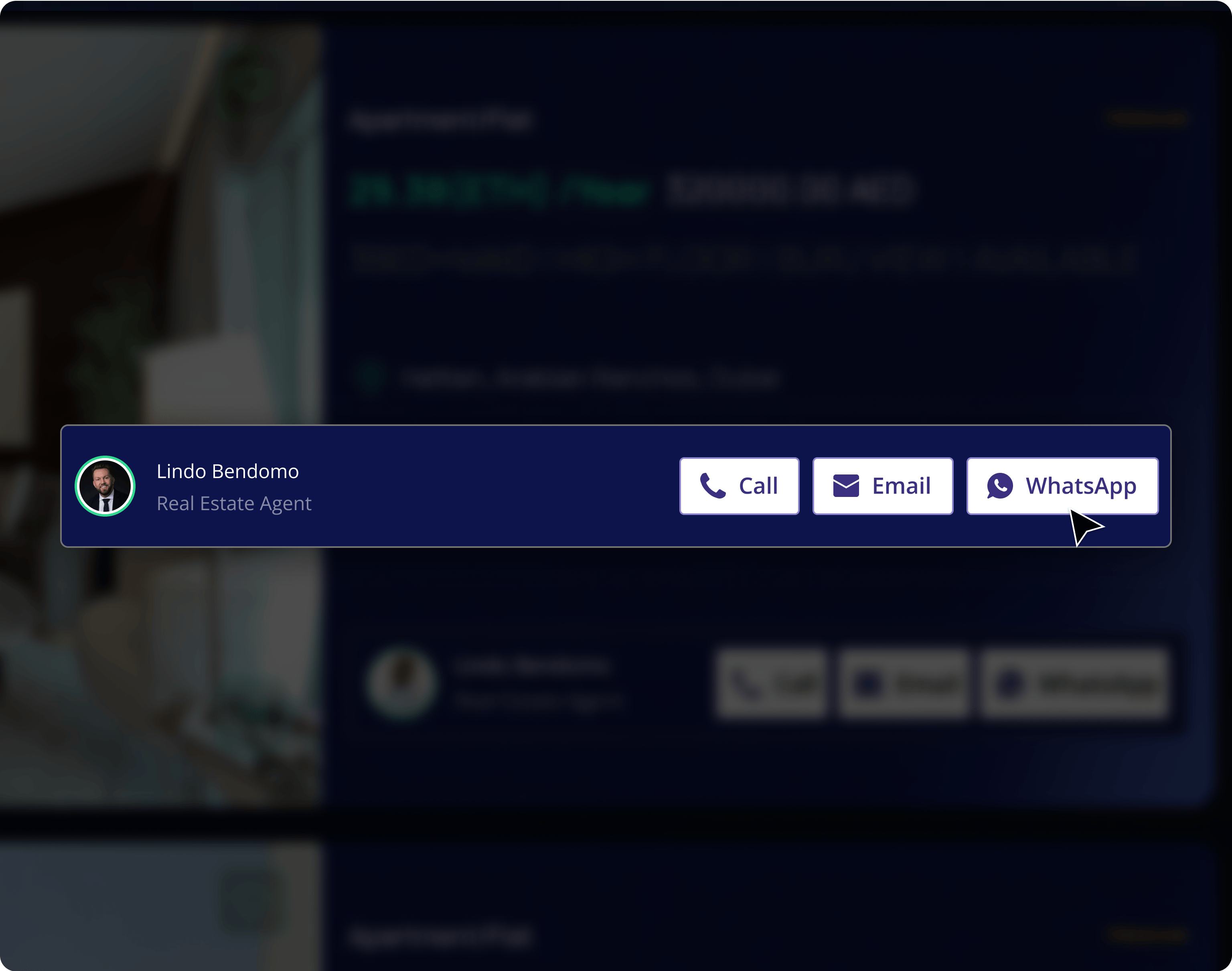
06
Just Submit an Offer using our form
Once you've connected with the agent, it's time to finalize the property purchase or rental.
Here’s what happens next:
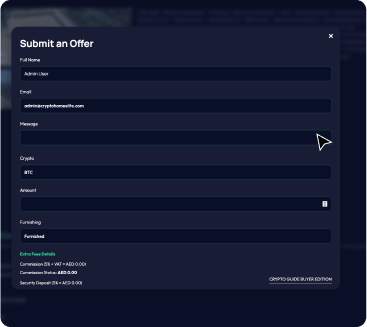
Fill in your offer details, budget, and any notes for the agent. This confirms your intent.
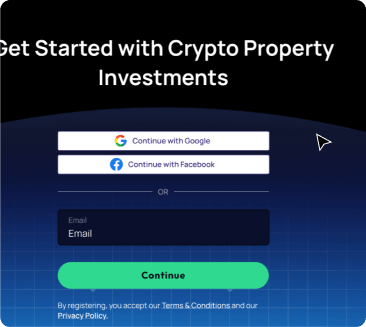
You’ll receive direct updates and can continue chatting securely.

07
Contract signing and documentation
Once the price is agreed between all parties, the RERA sales or rental contract is prepared and all ownership and ID documents are secured. The contract signing is then completed with the help of the official RERA qualified agent you are connected with.
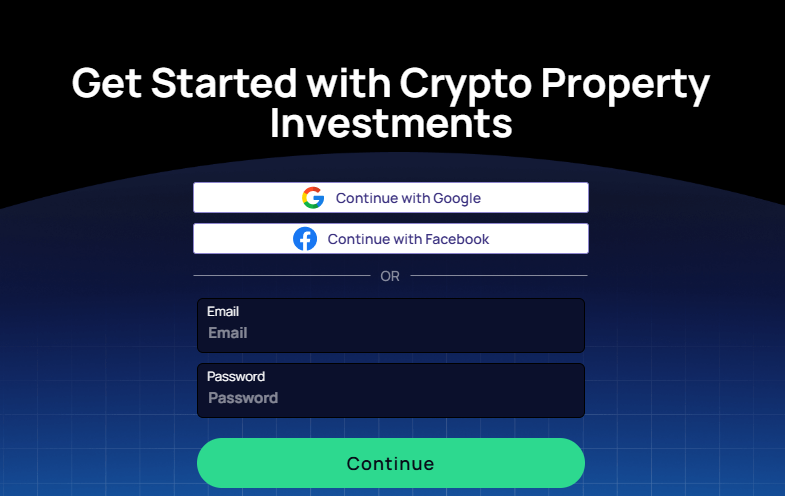
08
The agent will send a payment request
A secure link will be shared with you, where you can complete the transaction using your selected cryptocurrency or AED, The payment link request will be for the booking fee only to secure the property and place it on hold, the amount will be based on the price agreed in the contract. The funds will be held until the full sale or rental transaction is completed.
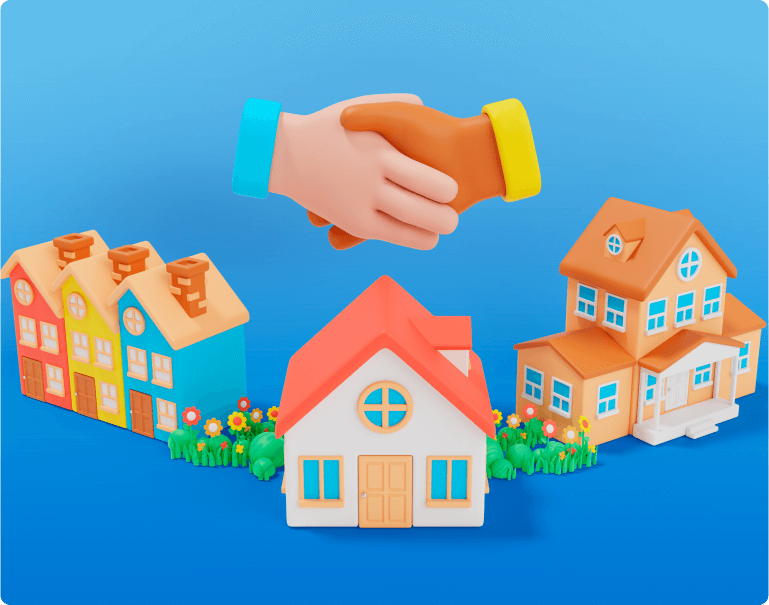
09
Welcome to Your New Property!
Congratulations — your crypto-powered real estate journey is complete. Once your payment is confirmed, the agent will finalize the paperwork and transfer ownership or rental access details to you. You’ll receive official confirmation and any necessary documents via email or through your dashboard.
Whether you’ve bought your first home, a rental unit, or a commercial investment, your property is now yours — powered by cryptocurrency and secured with verified trust.
You’ve made a smart move into the future of real estate.
Contact Us to See Your Next Home!

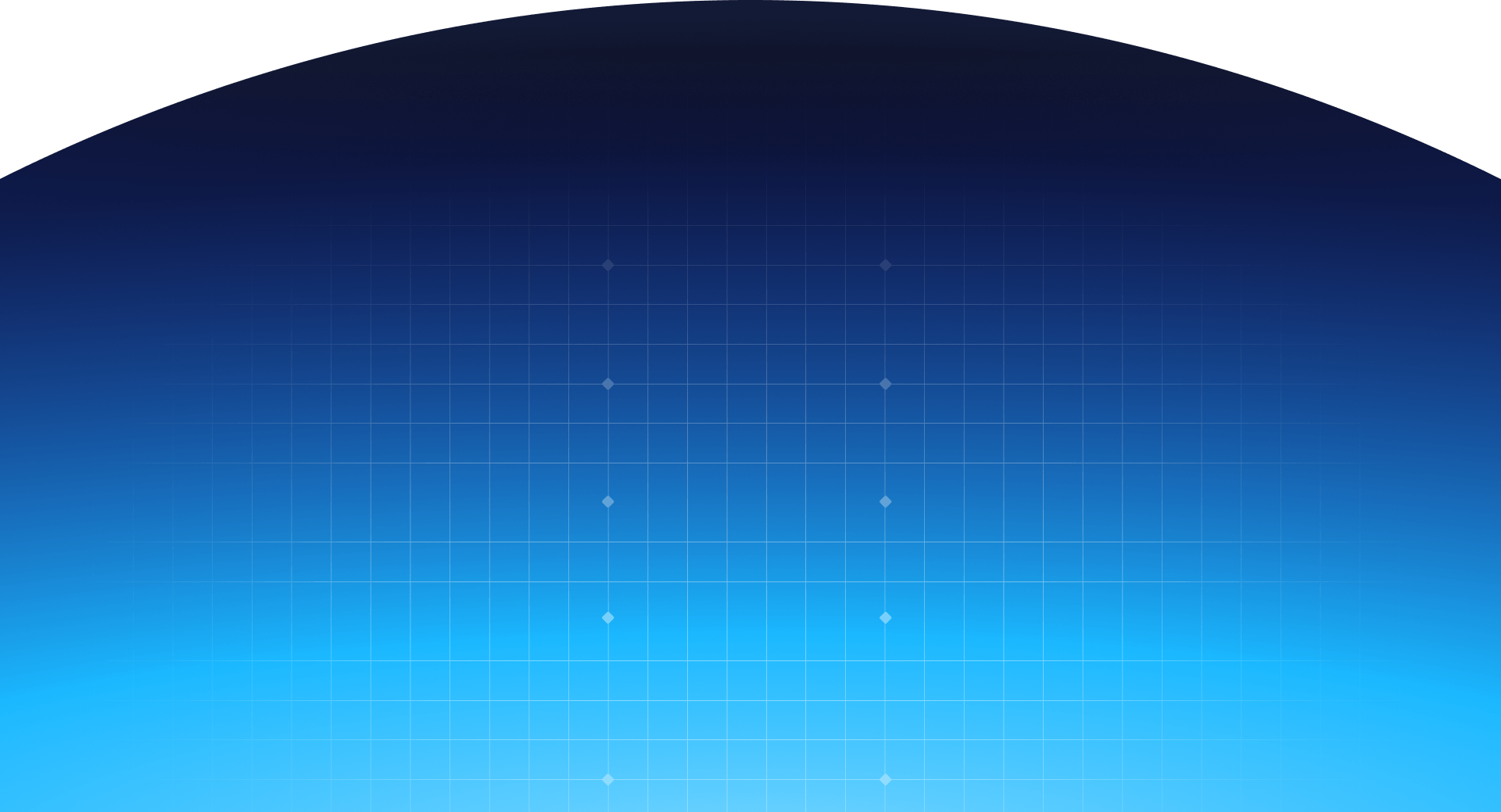

 Login
Login